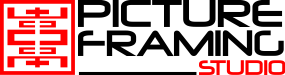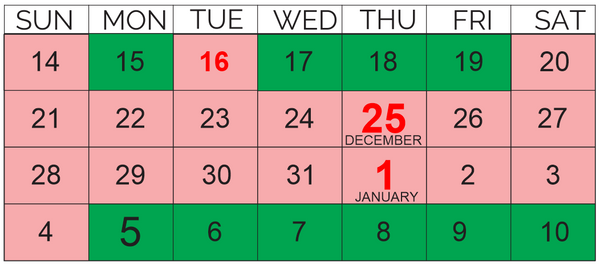Your Cart is Empty
Picture Framing Studio will be closed from Saturday 20 December 2025 and re-open on Monday 5 January 2026.
- Home
- About Us
-
Services
- Art Wrapping
- Custom Framing
- Framing Prices
- Framing Ideas
- Fine Art Printing
- Photo Printing
- Photo Mounts & Adhesives
- Posters & Wall Art
- Selected Artworks
- STAS Picture Hanging System
- Picture Hanging System by ArtiTeq
- Accessories
- Conservation and Archival Framing
- Conservation and Archival Framing Materials
- Online Shop
- Selected Artworks
- FREE
- Blog
- Contact Us
- Location
- 011 447 7130
- Login
- ZAR
Picture Framing Studio will be closed from Saturday 20 December 2025 and re-open on Monday 5 January 2026.